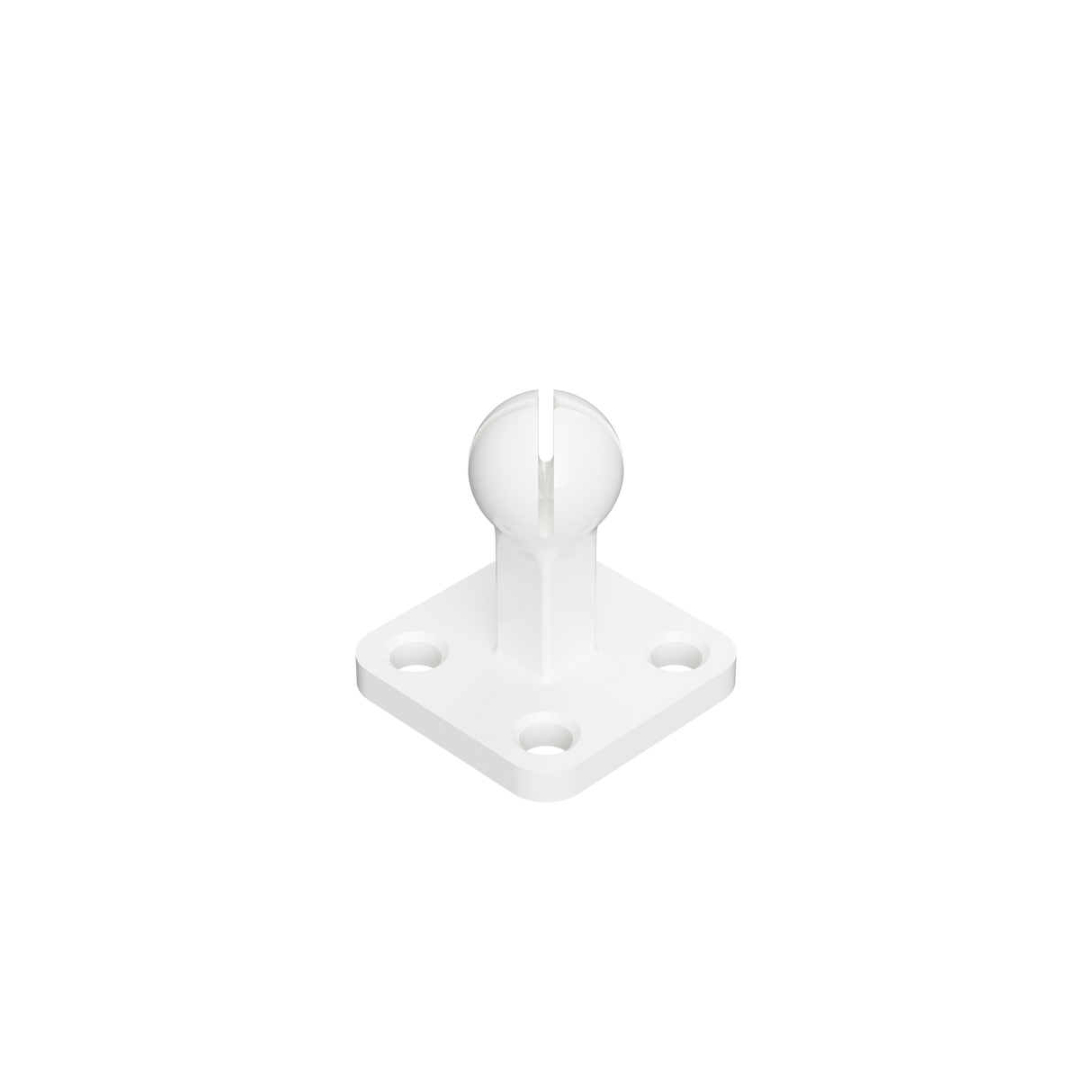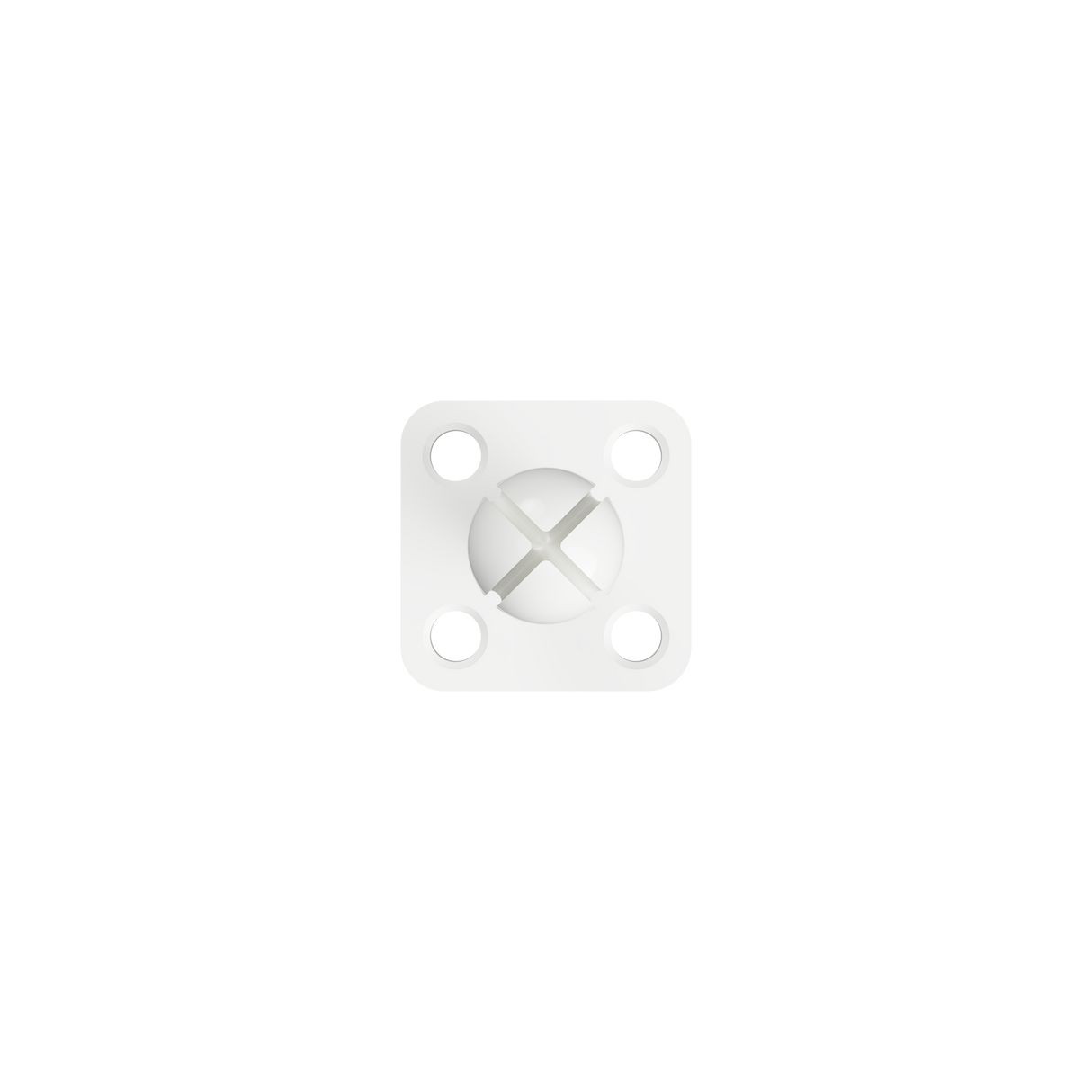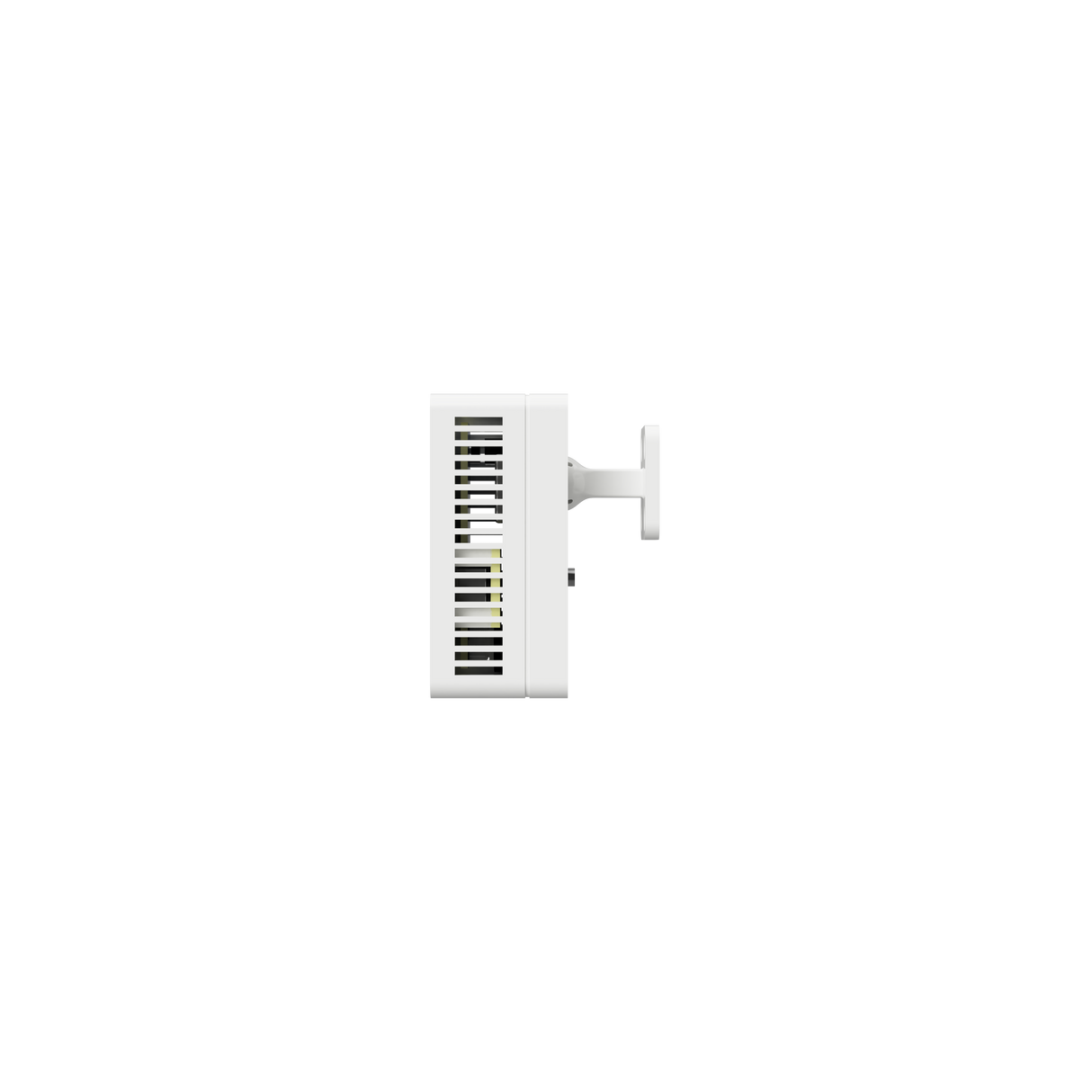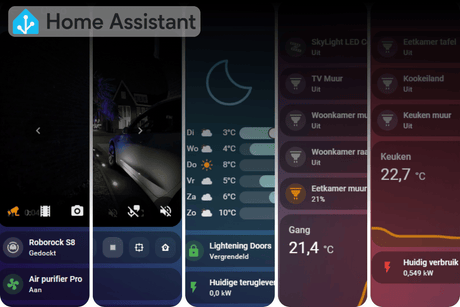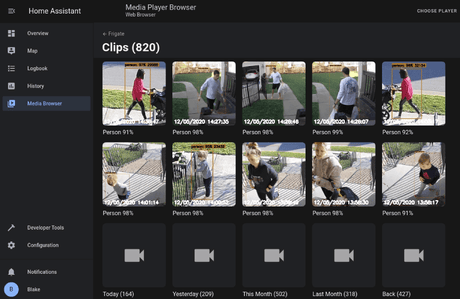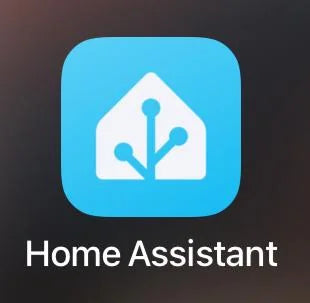
Sensy-One S1 Pro Standard Ball Mount Add-on – Flexible Wall Mounting
Pickup available at Dynamodz
Usually ready in 2-4 days
Shipping information
Shipping information
Orders placed on weekdays before 4:00 PM and in stock will be shipped the same day . In most cases, your order will be delivered the next day. More details can be found in our shipping policy .

Description
Description
Standard Ball Mount Add-on for Sensy-One S1 Pro Multi Sense
The S1 Pro Standard Ball Mount Add-on is the ultimate solution for professional, flexible wall mounting of your S1 Pro Multi Sense. This clever mounting bracket offers full pan and tilt flexibility via a ball-joint system, allowing you to align the sensor in any desired direction. Perfect for precise positioning of the mmWave sensor and optimal detection in any room. Mounting is simple, discreet, and suitable for any flat surface—from walls to ceilings.
Key Benefits
Complete freedom of rotation and tilt
The ball-joint system offers 360° rotation and adjustable tilt angles, allowing you to precisely align the S1 Pro with the desired detection zone. Ideal for perfecting mmWave presence detection, where even small angle changes can significantly impact accuracy.
Sleek wall mounting on any surface
The Standard Ball Mount is designed for mounting on any flat wall surface. The compact bracket keeps the sensor close to the wall for a sleek, professional look without the sensor sticking out too far. Perfect for modern interiors where every millimeter counts.
Easy installation
Attach the ball mount to the wall with four screws (not included). Click the S1 Pro onto it and adjust the angle to your preference. The ball joint is easily tightened to keep the sensor securely in place. No complicated mounting systems—just install, align, and use.
Compatible with USB-C add-ons
The Standard Ball Mount works perfectly with the S1 Pro Female USB-C Add-on . This allows you to connect the power cable through the back of the sensor, simplifying cable management and creating a cleaner look.
Compact and discreet design
The ball mount has a minimalist design and doesn't detract from the S1 Pro's sleek look. Printed using the same techniques as the main sensor, it has a smooth, professional finish. Once installed, the mount is barely noticeable, keeping the focus on the sensor itself.
Practical applications
Living room – optimal presence detection
Mount the S1 Pro with a ball mount at eye level or higher on the wall, aimed at the seating area. The adjustable angle allows you to perfectly align the mmWave sensor with your sofa and chairs, ensuring accurate presence detection—even when you're sitting still. Perfect for automatic lighting and climate control.
Bedroom – discreet placement
Place the sensor on the wall above the bed or on the ceiling, facing the sleeping area. The ball mount allows you to precisely align the sensor for reliable sleep detection and CO₂ monitoring (with the optional SCD40 add-on ). Ideal for automatic ventilation during the night.
Office – productivity monitoring
Mount the S1 Pro on the wall near your desk to monitor occupancy, motion, and air quality. The adjustable angle ensures the sensor perfectly covers your work area, allowing automations like lighting and ventilation to respond accurately to your presence.
Corridor or hall – passage detection
Mount the sensor to the wall in hallways or corridors to detect passage and automatically switch on lights. The ball mount allows you to aim the sensor at the walking path, ensuring fast and reliable motion detection.
Installation and use
Attach the Standard Ball Mount to a flat wall with 4 screws. Click the S1 Pro Multi Sense onto the ball mount and adjust the angle until the sensor is perfectly aligned. The S1 Pro can be removed at any time without removing the ball mount.
Mounting tips: For optimal mmWave detection, we recommend mounting the sensor at least 1.5 meters high, with a clear view of the detection zone. Avoid mounting it directly behind furniture or in corners with many obstacles.
Technical specifications
- Mounting system: Ball joint with 360° rotation movement and adjustable tilt angle
- Suitable for: Any flat wall surface (plasterboard, concrete, wood, etc.)
- Mounting: 4 screws (not included)
- Compatibility: Sensy-One S1 Pro Multi Sense
- Installation: Easy installation with standard tools
- Material: Professionally 3D printed with smooth surface
- Compatible with: Female USB-C Add-on
- Design: Compact and discreet for sleek wall mounting
Frequently Asked Questions
Can I also mount the sensor on the ceiling?
Yes, the Standard Ball Mount is suitable for both wall and ceiling mounting. The ball-joint system offers sufficient flexibility to direct the sensor in any desired direction, even when the mount is mounted on the ceiling.
What is the difference between the Standard and Corner Ball Mount?
The Standard Ball Mount is designed for mounting on flat surfaces such as walls and ceilings, with a compact bracket that holds the sensor close to the surface. The Corner Ball Mount is specifically designed for mounting in 90-degree corners (where two walls meet), with a bracket that fits into the corner for precise positioning.
Can I easily remove the sensor after mounting?
Yes, the S1 Pro can easily be unclipped from the ball mount without removing the bracket itself. This is useful for firmware updates via USB-C connection to your computer, or when you want to temporarily relocate the sensor for testing.
Does the ball mount work with the USB-C add-ons?
Yes, the Standard Ball Mount is perfectly compatible with the S1 Pro Female USB-C Add-on. You can connect the power cable through the back of the sensor, which simplifies cable management and creates a cleaner look.
How do I ensure optimal mmWave detection?
Mount the sensor at least 1.5 meters high with a clear view of the detection zone. Use the ball joint to align the sensor precisely with the area you want to detect presence. Avoid mounting it directly behind furniture or in corners with many obstacles, as this can block the mmWave signals.
✅ slimhuisje.nl – your technology partner for smart homes, we support you with every smart home adventure!
Payment convenience: pay the way you want