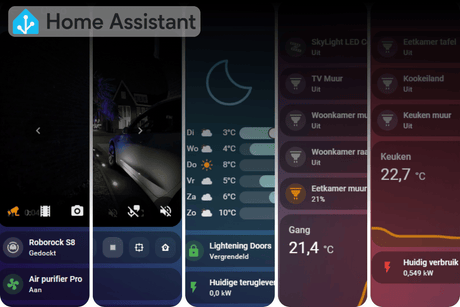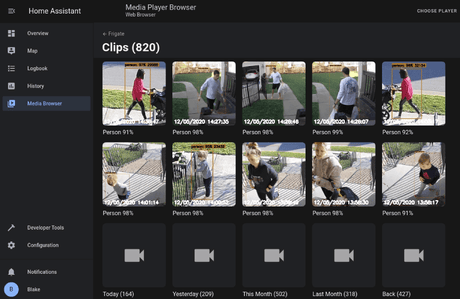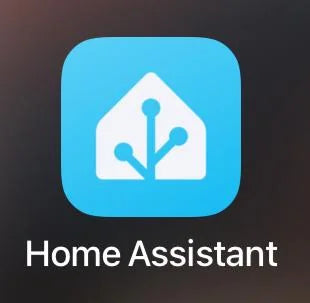
Home Assistant Connect ZBT-2 – Powerful Zigbee & Thread USB adapter with MG24 chip
Couldn't load pickup availability
Shipping information
Shipping information
Orders placed on weekdays before 4:00 PM and in stock will be shipped the same day . In most cases, your order will be delivered the next day. More details can be found in our shipping policy .
Description
Description
2nd Generation Zigbee Coordinator for Home Assistant
The Home Assistant Connect ZBT-2 is a USB adapter that allows you to connect Zigbee or Thread devices directly to Home Assistant. The adapter features an external, freely positionable antenna (24 mm diameter, 164 mm high) with optimal tuning for 2.4 GHz signals, including a ground plane in the base for extra range. Thanks to the 1.5 meter long USB-C to USB-A cable, you can easily place the adapter in a central location, away from sources of interference such as metal server cabinets, USB 3.0 ports, or aquariums. Zigbee 3.0 (the standard for smart devices) and Thread (modern mesh technology for Matter devices) are fully supported, albeit one protocol at a time. The adapter works out of the box with Zigbee Home Automation (ZHA), Zigbee2MQTT, and OpenThread Border Router.
Connectivity and protocols
The Connect ZBT-2 uses the Silicon Labs MG24 chip for Zigbee 3.0 and Thread, with a baud rate of 460,800 bps (4× faster than its predecessor) for noticeably more responsive switching. The ESP32-S3 functions as a USB-serial bridge (USB 2.0 full-speed), allowing for future expansion. It operates from 2400–2483.5 MHz with a transmit power of 10 dBm (Europe) or 8 dBm (rest of the world). The omnidirectional antenna has a peak gain of 4.16 dBi for a wide coverage pattern. Note: You can use either Zigbee or Thread; running them simultaneously is not recommended due to interference.
Platform compatibility
This adapter is designed for Home Assistant and works seamlessly with ZHA (Zigbee Home Automation), Zigbee2MQTT, and OpenThread Border Router. Any Zigbee-certified device or Matter-certified device via Thread should work out of the box. Home Assistant supports one of the broadest Zigbee compatibility lists in the world, including Over-the-Air (OTA) firmware updates for major brands like Philips Hue, IKEA, Aqara, THIRDREALITY, etc. To migrate from an existing Zigbee or Thread network, Home Assistant provides improved tools to let you switch in just a few clicks, even from the CONZ or Zigbee2MQTT.
Nutrition and energy
The Connect ZBT-2 is powered via USB-C (5 V DC, 500 mA) and requires no external power supply. The 1.5-meter USB cable provides ample space for centrally positioning the adapter without the need for additional extension cords. The device weighs 157 grams and includes a USB-C to USB-A cable.
Functional properties
The MG24 chip offers higher processing power and improved sensitivity to weak signals than the MG21 in the Connect ZBT-1. In practice, you'll especially notice the difference when controlling multiple devices simultaneously, as the quadrupled communication speed minimizes delays. The larger external antenna improves both transmission to distant devices and reception of weak signals. The adapter supports all Zigbee and Thread regions and 2.4 GHz channels worldwide. Firmware updates are automatic during initial setup and subsequently via Home Assistant, without any additional tools.
Software and updates
The Connect ZBT-2 receives firmware updates directly through Home Assistant, so you always benefit from the latest Zigbee 3.0 and Thread improvements. The Home Assistant team is actively testing Zigbee 4.0 support for future releases. For Zigbee2MQTT, you may need to flash a different firmware (EMBER instead of EZSP). The firmware is updated automatically during initial setup.
Physical and installation
The adapter measures 83 × 83 × 179 mm (base + antenna) and is made of durable white polycarbonate plastic with semi-transparent accents. Unlike the ZBT-1, this version opens easily without clips or adhesive, leaving exposed pins and pads for tinkerers. The external antenna and base allow you to stand the adapter freely, ideal for avoiding interference from metal cabinets or USB 3.0 ports. The antenna should be mounted vertically for optimal operation; the status LED will flash rapidly if not optimally oriented.
Environment and sustainability
The Connect ZBT-2 is designed for indoor use in temperatures ranging from 0°C to 65°C (antenna: -40°C to +85°C). Place the adapter in a dry, dust-free location and avoid direct sunlight or heat sources to prevent overheating. Use only in non-condensing conditions.
Performance and latency
Thanks to the 460,800 bps baud rate (versus 115,200 bps with the ZBT-1), the network responds faster to commands. Your devices won't turn on four times faster, but you'll notice a clear difference in group actions. The MG24 chip has higher processing power and better reception of weak signals, which increases mesh stability. Range depends on walls, metal obstacles, and the number of ZigBee routers in your mesh.
Package contents
The package (345 × 222 × 45 mm, 600 grams including contents) contains:
- Home Assistant Connect ZBT-2 (antenna + base)
- 1.5 meter USB-C to USB-A cable
- short manual
Usage scenarios
The Connect ZBT-2 is ideal for anyone who wants a reliable, future-proof Zigbee or Thread network without any hassle. Think smart lighting from Philips Hue or IKEA, Aqara sensors, Tuya switches, and Matter devices like Eve Energy or Nanoleaf Essentials. With its larger antenna and faster chip, you can also better control larger homes or thick walls. Upgrading from a ZBT-1 or other Zigbee stick is just a few clicks away using the new migration tools.
Plus points
- External, freely positionable antenna with 1.5 meter cable for optimal coverage
- 4× faster internal communication (460,800 bps) for a more responsive network
- Powerful Silicon Labs MG24 chip with improved sensitivity to weak signals
- Plug-and-play with ZHA, Zigbee2MQTT and OpenThread Border Router
- Easy to open for modding, with exposed pins and pads
- Status LED with orientation control for optimal antenna position
- Automatic firmware updates during initial installation
Negative points
- Only one protocol at a time: Zigbee or Thread, not simultaneously
Frequently Asked Questions
Does the Connect ZBT-2 work with Home Assistant Yellow or Green?
Yes, the adapter works via USB with any Home Assistant installation, including Yellow, Green, Raspberry Pi with HAOS, or Home Assistant Supervised. You need at least a USB 2.0 port and Home Assistant version 2025.10.1 or later.
Can I use Zigbee and Thread at the same time?
No, the Connect ZBT-2 supports only one protocol at a time. For simultaneous use, you'll need two adapters (e.g., one for Zigbee, one for Thread).
How do I switch from my old Zigbee stick?
Home Assistant offers migration tools that allow you to migrate an existing network in just a few clicks, including from CONZ or Zigbee 2MQTT. The adapter automatically resets during the migration process. A manual reset feature will be added in a future update.
Does the adapter support Matter devices?
Yes, you can connect Matter-certified devices via Thread. For Matter over Wi-Fi, you don't need an additional adapter. Note: Thread and Matter are not the same; Thread is the network protocol that Matter runs on.
What do the different LED colors mean?
A pulsating LED indicates the adapter is waiting for a connection to ZHA or Thread. No light indicates the adapter is properly connected. Rapid flashing indicates the antenna is not mounted vertically; position the antenna upright with the LED facing up or down (for ceiling mounting).
What data does the adapter store?
When used as a Zigbee adapter, the ZBT-2 stores your Zigbee network information, including the private Zigbee network key. When used as a Thread adapter, all network information is stored on Home Assistant itself, not on the adapter. Other user data is not stored. Home Assistant automatically creates backups every time the ZHA starts and every 24 hours thereafter.
How many devices can I connect?
The MG24 chip supports 32 direct connections (end devices) by default. For larger networks, add Zigbee routers (e.g., smart plugs), each supporting 16 additional devices.
Specifications
Specifications
-
Smart home controller
-
USB
-
Power supply
Payment & Security
Payment convenience: pay the way you want