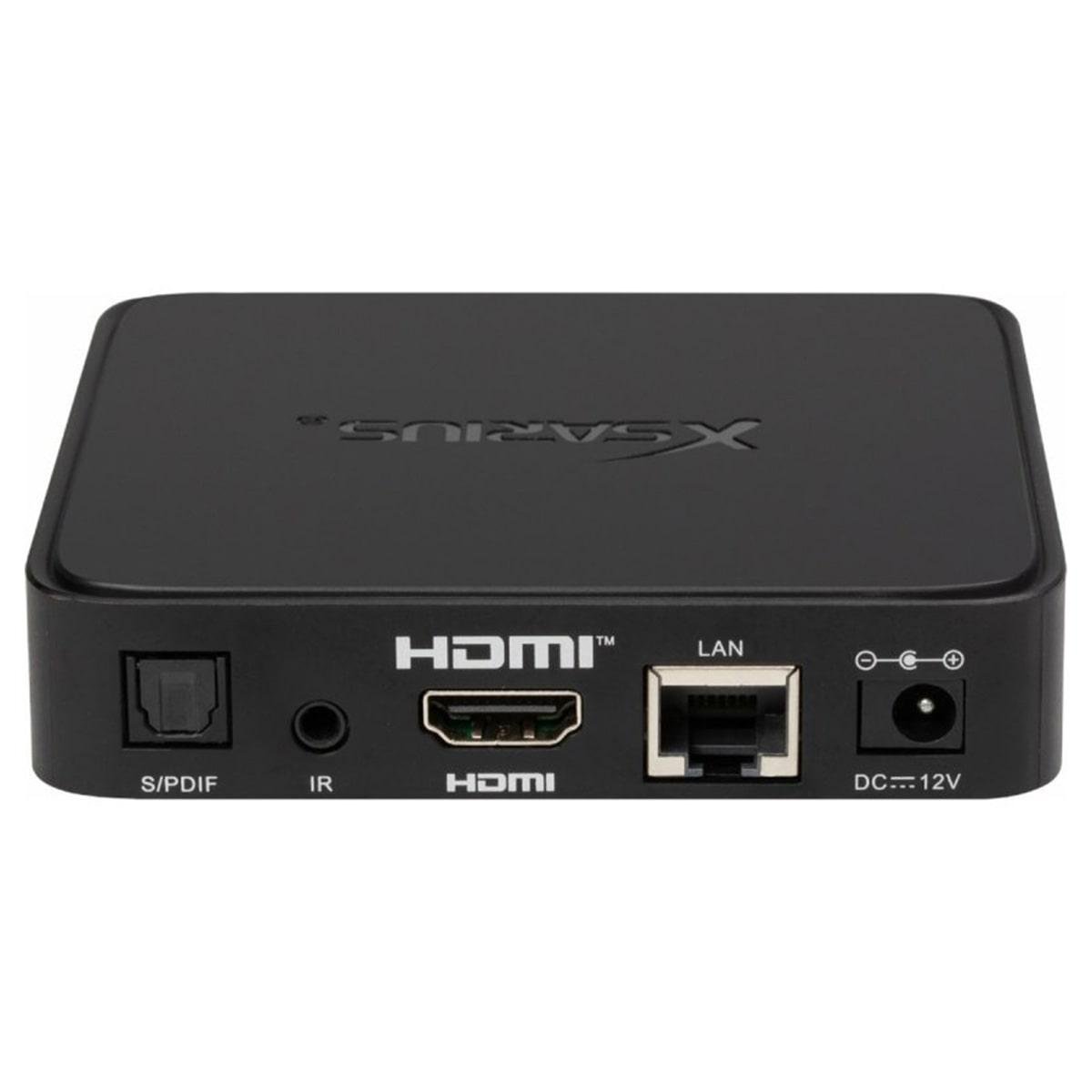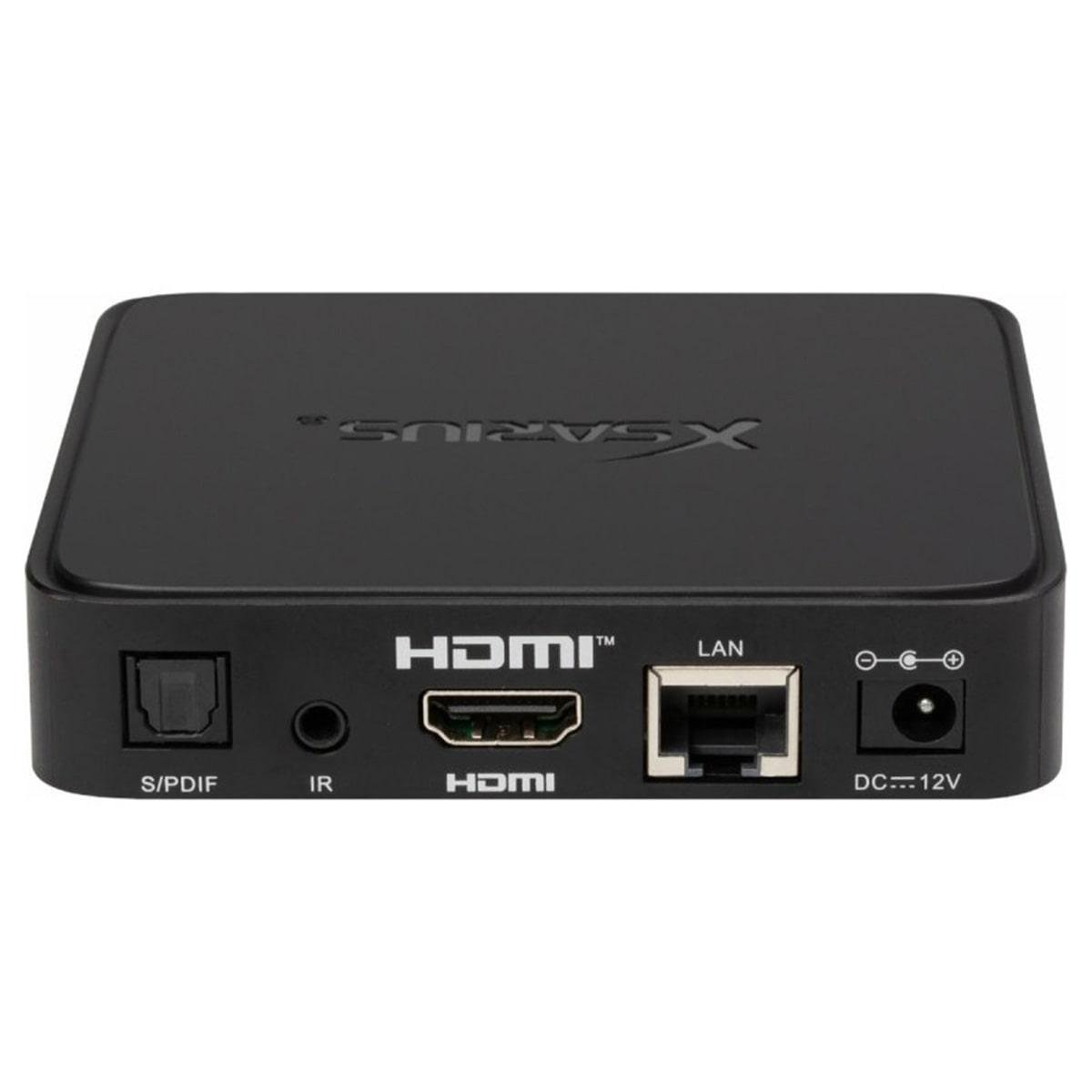Xsarius Q5 RS | 4K IPTV box with Widevine L1 and PremiumTV+
Pickup available at Dynamodz
Usually ready in 2-4 days
Shipping information
Shipping information
Orders placed on weekdays before 4:00 PM and in stock will be shipped the same day . In most cases, your order will be delivered the next day. More details can be found in our shipping policy .

Description
Description
The Xsarius Q5 RS is a compact 4K IPTV box and Android media player with PremiumTV+, ideal for linear TV and high-quality streaming thanks to Widevine L1. With 1GB DDR4 and 8GB eMMC (built-in storage), WiFi 2.4G and RJ45 100M, this player streams smoothly in 4K@60 with HDR and HLG.
Key features 4K IPTV box
- 4K@60 display with HDR and HLG for vivid images and better contrast.
- Widevine L1 for HD/4K quality in compatible apps such as Netflix, Prime and Disney (app certification per app).
- PremiumTV+: zapping, EPG, pause, record and rewatch (USB or TF card storage required).
- Quad‑core CPU, 1GB DDR4 RAM and 8GB eMMC for everyday apps and IPTV.
- Connections: USB 3.0, USB 2.0, TF card (microSD variant), SPDIF (optical audio output), IR power input.
Specifications
Processor & memory
- CPU/SoC: quad-core
- RAM: 1GB DDR4.
- Storage: 8GB eMMC, expandable via USB and TF card.
Video
- Resolution: Up to 4K@60; additional mode 8K/4K @24fps as specified by supplier.
- HDR formats: HDR+ (HDR variant) and HLG.
Audio
- Support: Dolby Digital.
- SPDIF: yes (optical).
Network
- WiFi: 2.4GHz.
- Ethernet: RJ45 100M.
Connections & operation
- USB: 1x USB 3.0, 1x USB 2.0.
- Storage slots: TF card slot (microSD).
- Other: SPDIF optical, IR power input, HDMI (version tb).
- Remote control: IR with hotkeys (VOD, Live TV, series, favorites).
Operating system
- OS: Android TV
- Widevine: Level 1
Pros and cons
- + Widevine L1 for HD/4K streaming in supported apps.
- + PremiumTV+ with timeshift and recording.
- + 4K@60 with HDR/HLG.
- + USB 3.0, TF slot and SPDIF available.
- – 2.4GHz WiFi only (no 5GHz).
- – 1GB RAM limited for heavy apps.
- – RJ45 100M, not Gigabit.
FAQ
How do I connect the Q5 RS?
Connect HDMI to the TV, power on, and use 2.4G Wi-Fi or RJ45 100M for internet access; then start the Android setup.
Does the Q5 RS support 5GHz WiFi?
No, the built-in Wi-Fi supports 2.4GHz; for stability, Ethernet (RJ45 100M) is recommended.
What is the maximum video output and HDR?
Up to 4K@60 with HDR and HLG; the vendor also mentions 8K/4K @24fps mode.
What audio formats and passthrough are supported?
Dolby Digital, Passthrough and SPDIF optical are supported.
How do I use recording and timeshift?
Connect a USB stick/drive or TF card, activate PremiumTV+ and set the storage location for recording and timeshifting.
What DRM and streaming quality are possible?
Widevine Level 1 is available; HD/4K playback depends on individual app certifications.
Payment & Security
Payment Methods