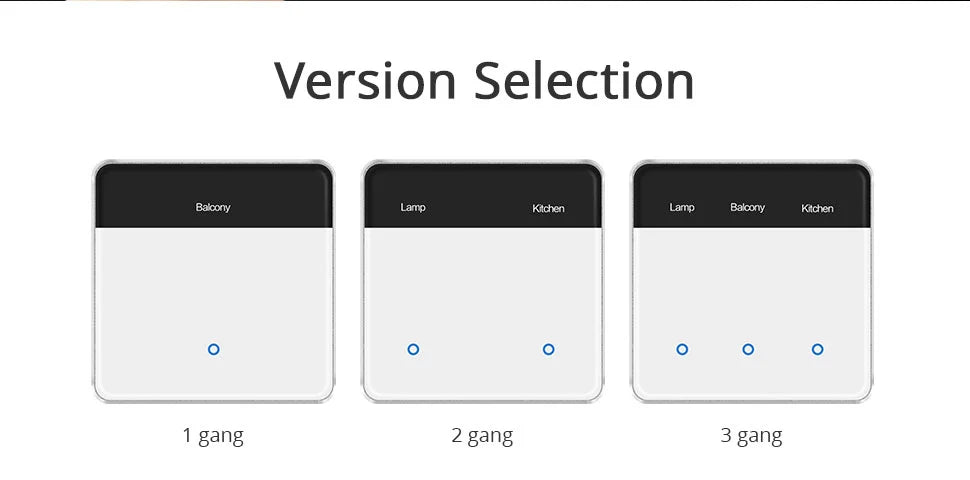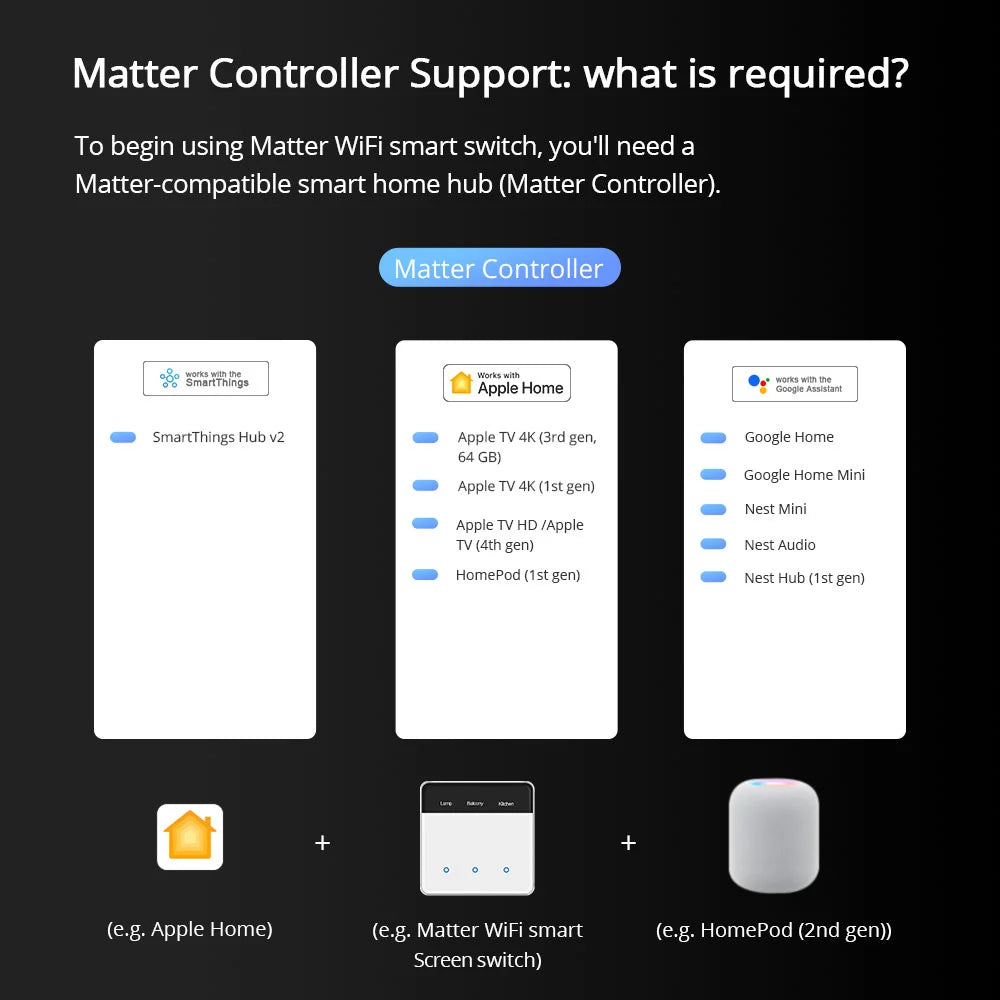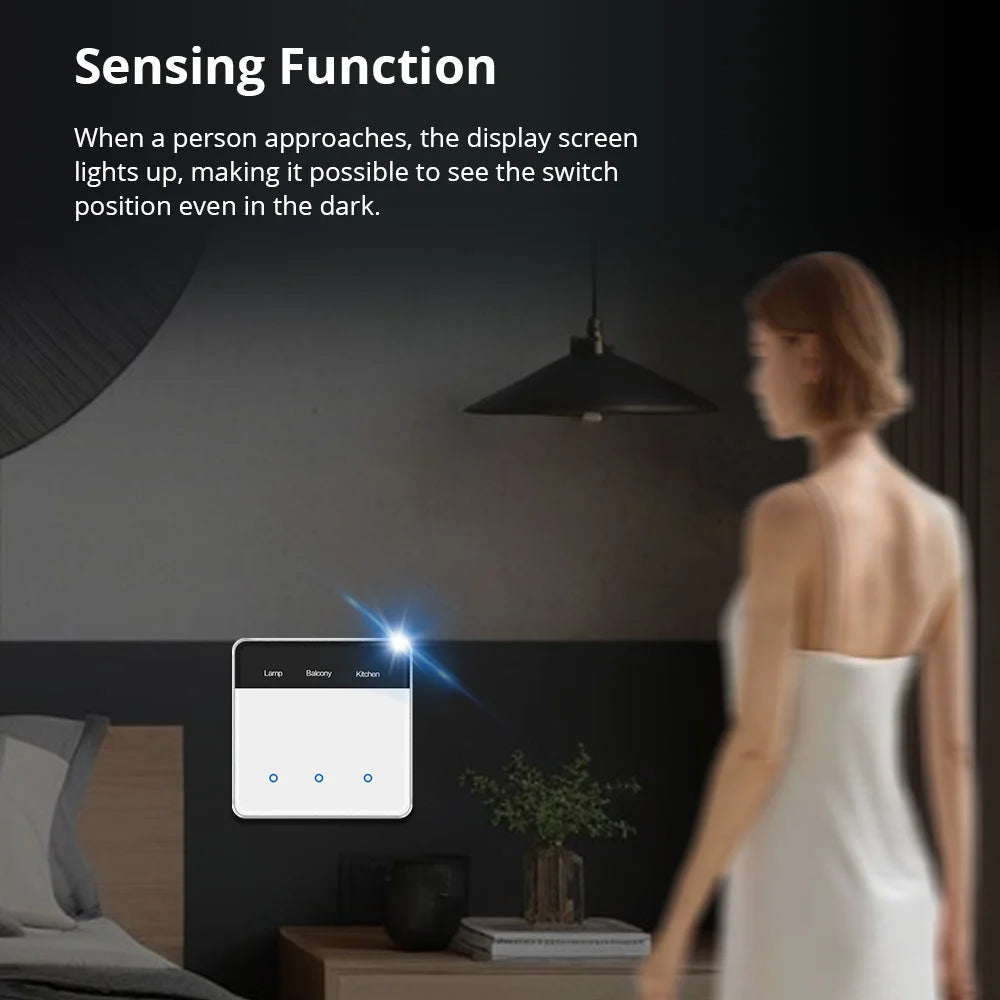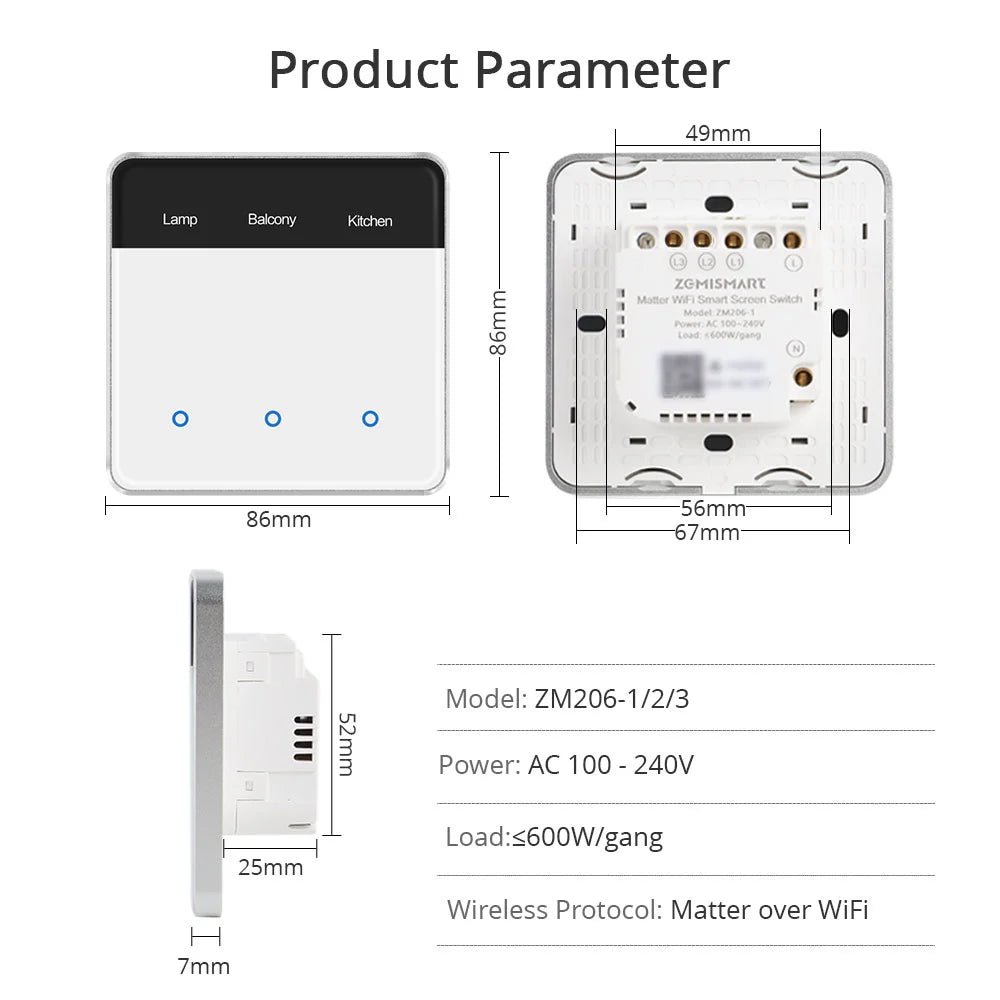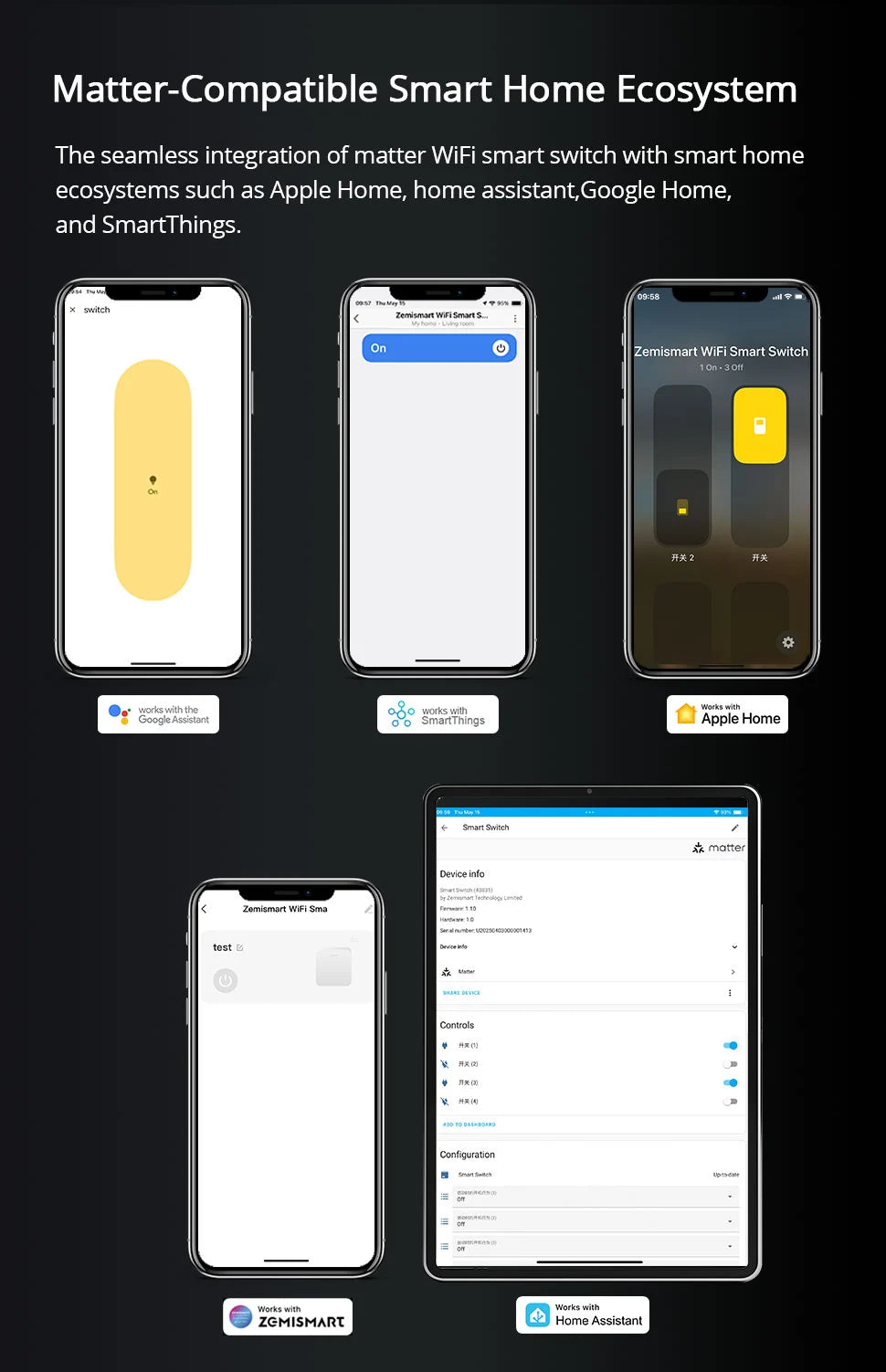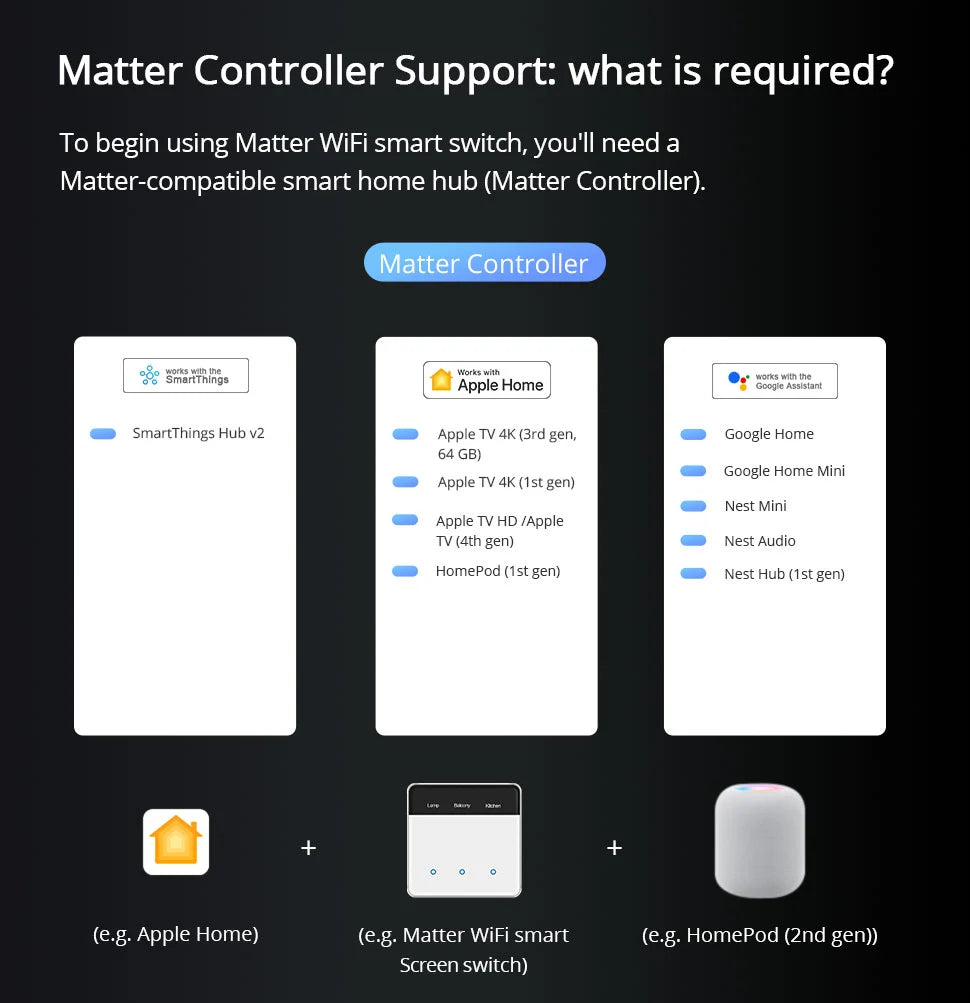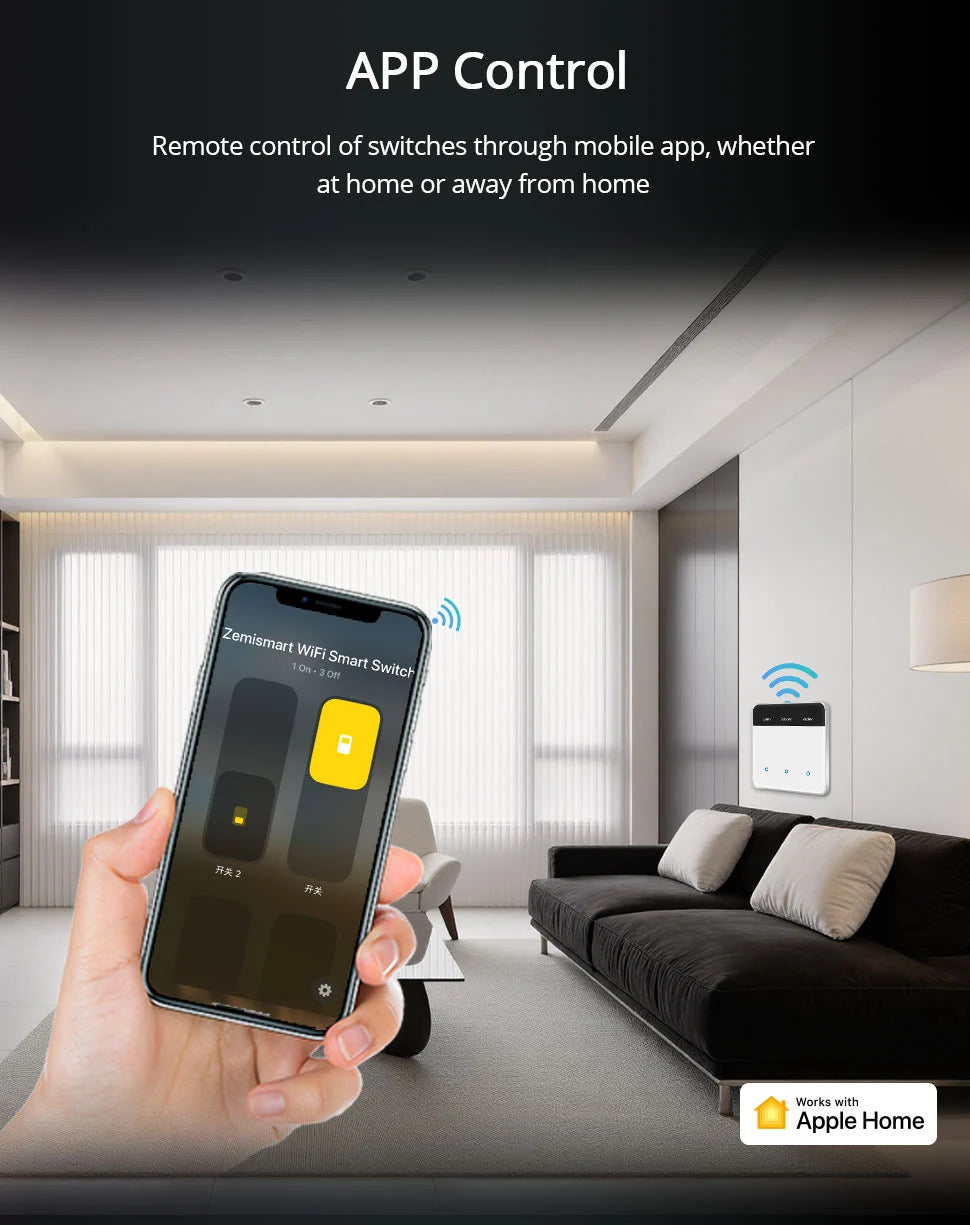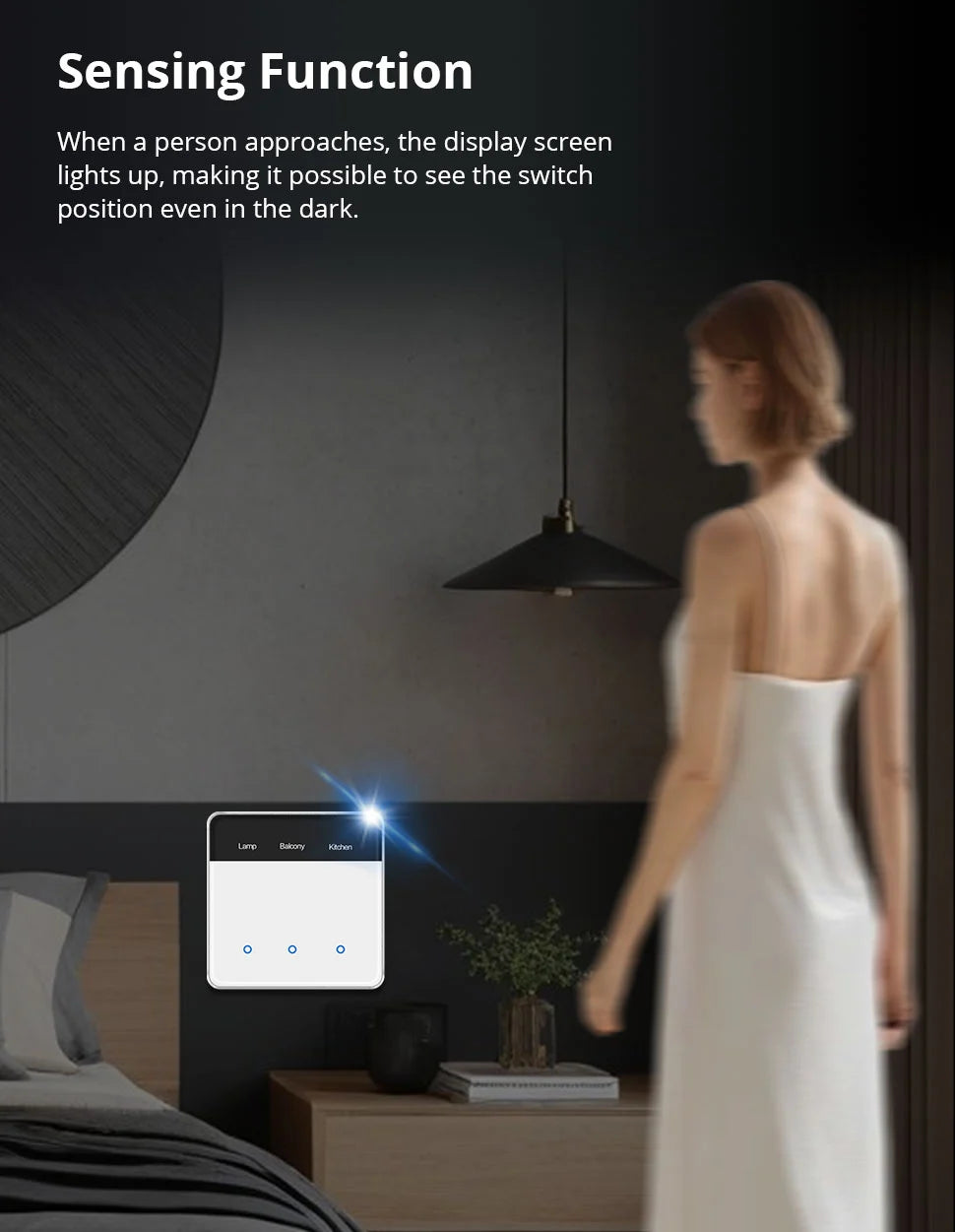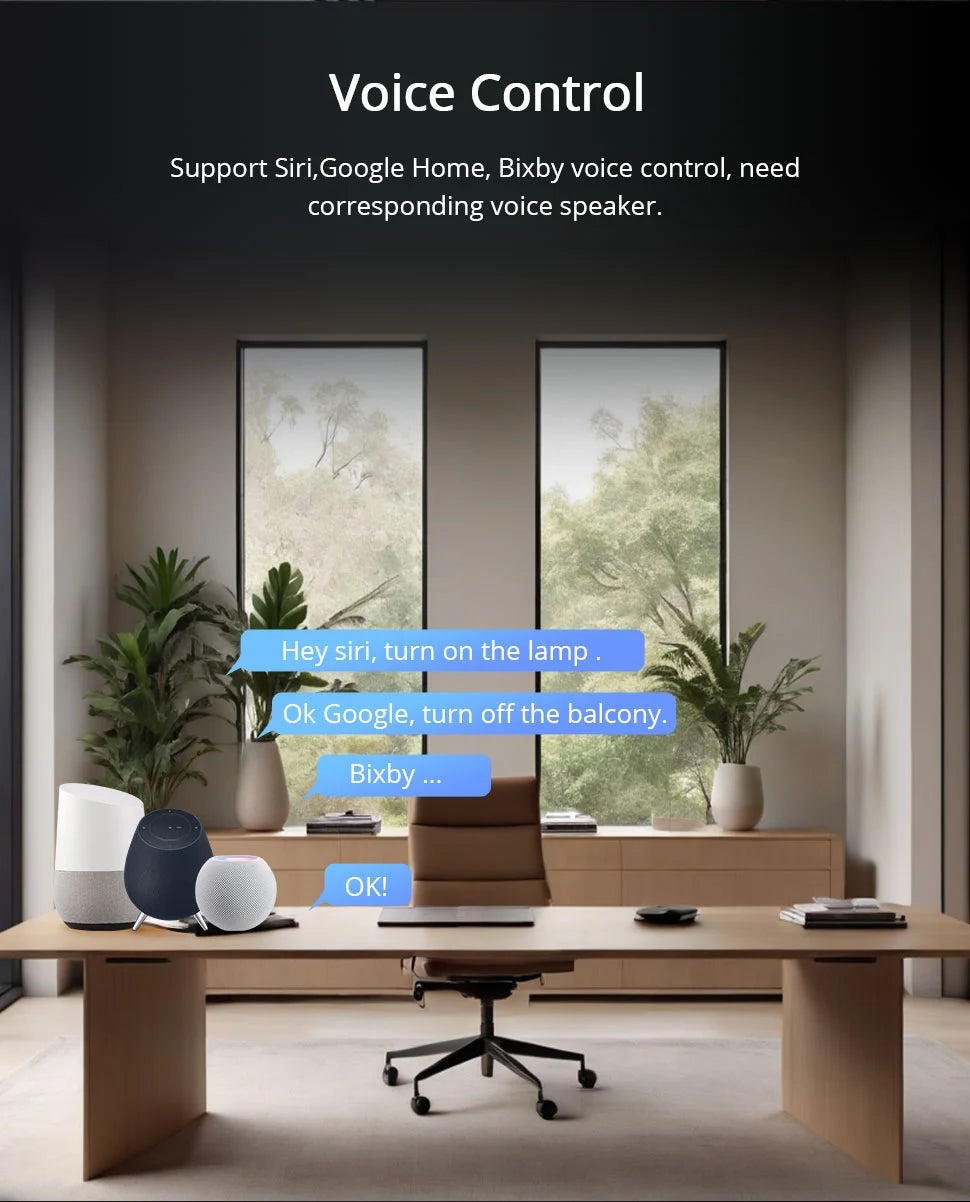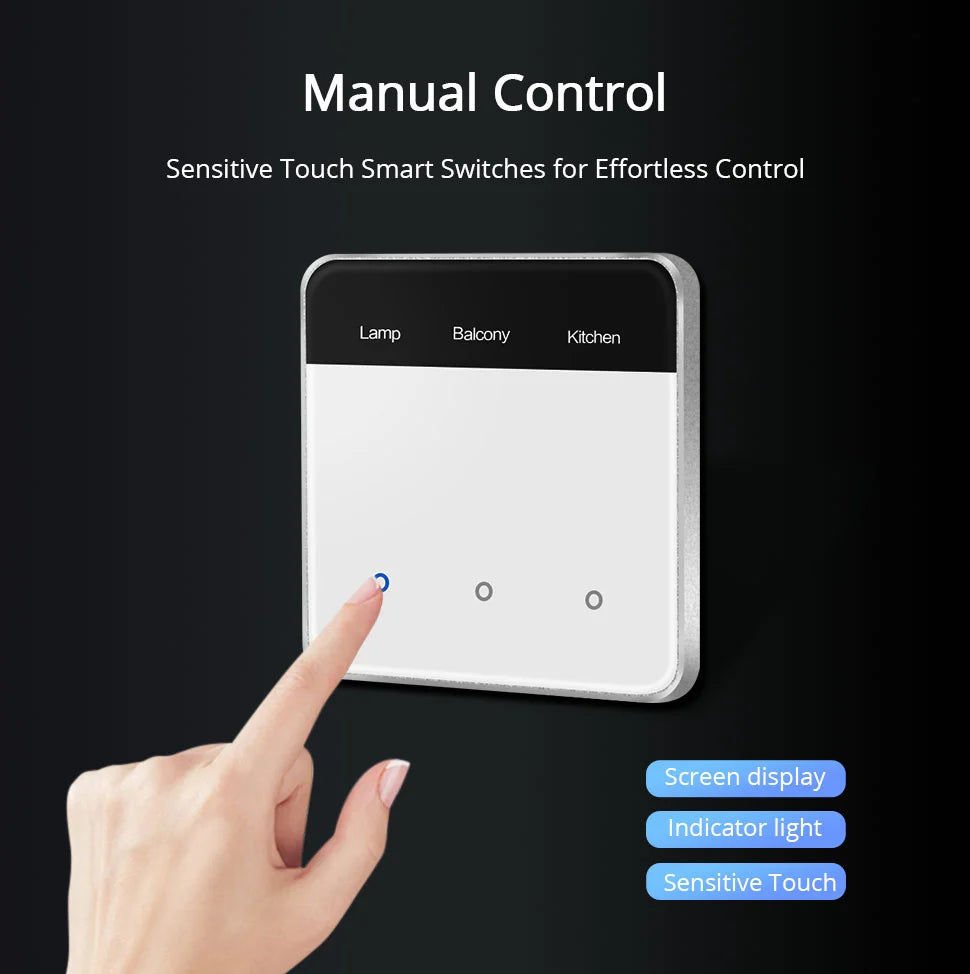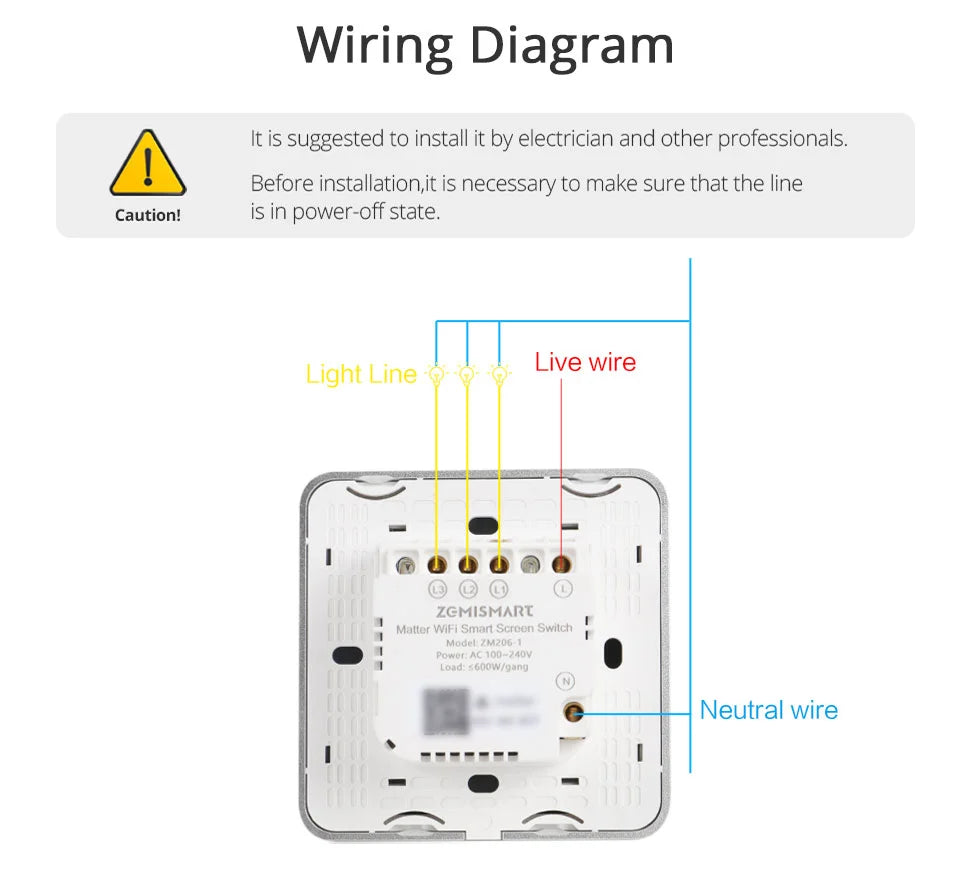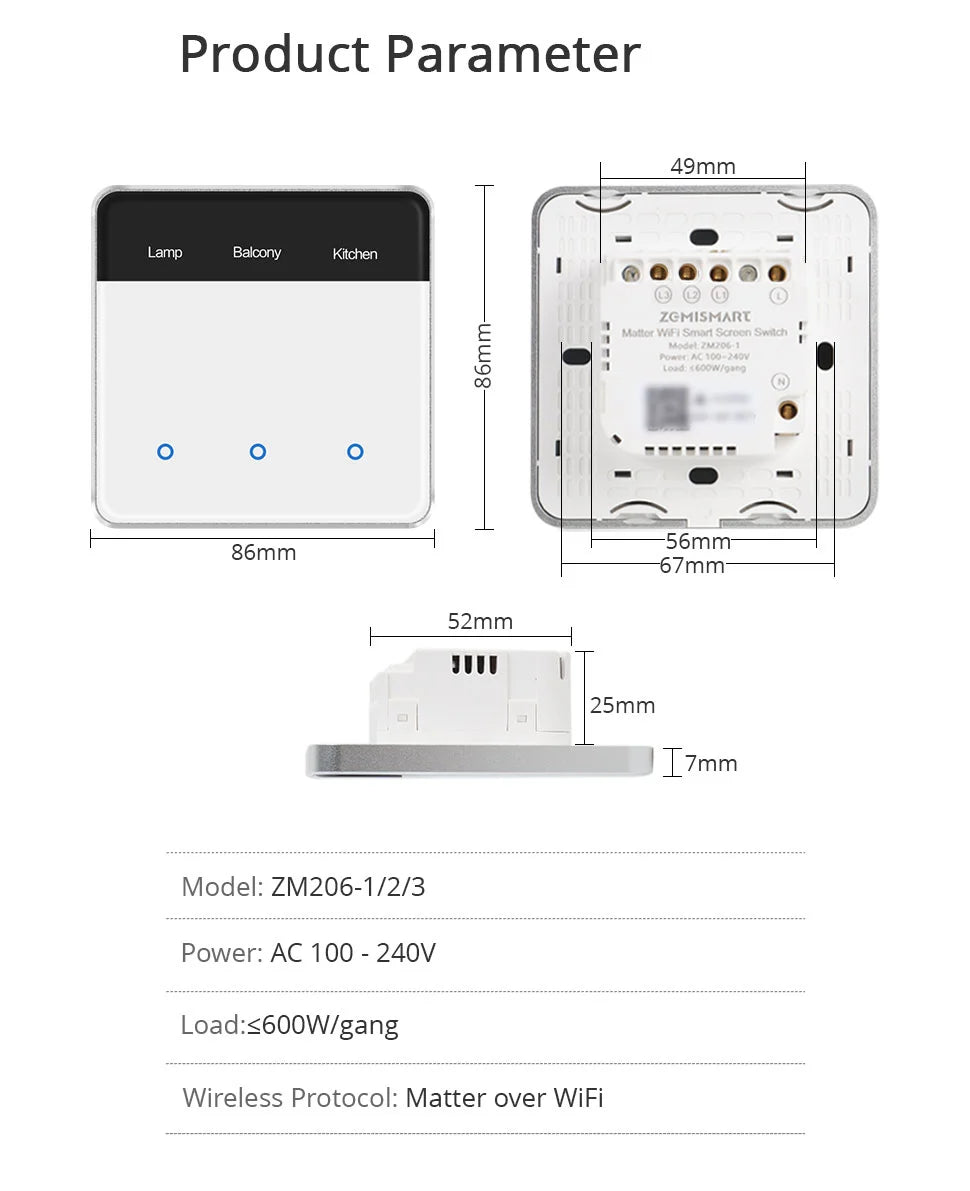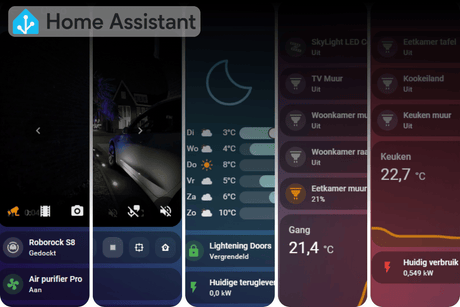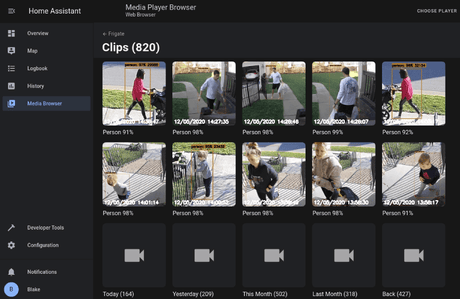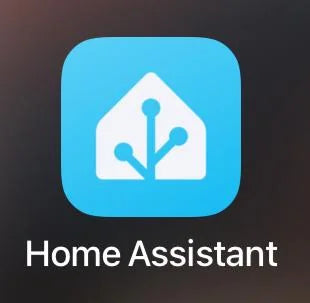
Zemismart ZM206 | Matter WiFi Wall Switch with Display
Couldn't load pickup availability
Shipping information
Shipping information
Orders placed on weekdays before 4:00 PM and in stock will be shipped the same day . In most cases, your order will be delivered the next day. More details can be found in our shipping policy .
Description
Description
Zemismart ZM206 Matter Wall Switch | WiFi | DIY Display | 1/2/3-Gang
The Zemismart ZM206 is a smart wall switch with Matter over WiFi support and an innovative display where you can customize the name of each switch. Available in 1-gang, 2-gang, and 3-gang versions, all with the same functionality. Perfect for Apple HomeKit, Google Home, Samsung SmartThings, and Home Assistant. The elegant touch panel has a proximity sensor that lights up the display when you approach. Each switch has a colored LED indicator and fits into standard flush-mounted boxes. A neutral wire is required for installation.
Key Features
Matter over WiFi for universal compatibility
Works with all major smart home platforms simultaneously via Matter: Apple HomeKit, Google Home, Samsung SmartThings, Amazon Alexa, and Home Assistant. No additional hub required; connects directly to your Wi-Fi. Scan the Matter QR code in the app and you're done.
Available in 1-course, 2-course and 3-course
Choose the version that best suits your needs. All versions work the same way and have the same features: customizable display names, a proximity sensor, and colored LEDs. Mix and match different versions throughout your home for a consistent look.
DIY name display on display
Customize the name of each switch in the Tuya app and see it appear on the display in real time. No more labels or stickers needed. For example: "Ceiling Light," "Spotlights," "Wall Light" – choose your own text for each switch.
Proximity sensor for automatic lighting
The display is off by default for a sleek, minimalist look. When you approach it, the display automatically lights up with colored LEDs at the touch of a button. Modern and energy-efficient.
Touch control with LED feedback
Each touch button has a colored LED that changes color when you activate the switch. The LED color and brightness are adjustable via the Tuya app (choose from red, blue, green, white, yellow, and brightness 0-100%). Clear visual feedback and a pleasant touch response.
Standard size fits in existing flush-mounted box
Fits standard EU (86x86mm) flush-mounted boxes, no special enclosure required. Elegant design with tempered glass and an aluminum frame complements any interior.
Technical specifications
- Model number: Zemismart ZM206 (ZM206-1 / ZM206-2 / ZM206-3)
- Variants: 1-course, 2-course, 3-course (same functionality)
- Connectivity: Matter over WiFi
- Compatible with: Apple HomeKit, Google Home, Samsung SmartThings, Amazon Alexa, Home Assistant, Tuya
- Display: Customizable name display per switch
- Operation: Touch panel with colored LED per switch
- LED colors: Red, blue, green, white, yellow (adjustable via app)
- LED brightness: 0-100% (adjustable via app)
- Proximity sensor: Automatic display activation when approaching
- Voltage: 110-240V AC, 50/60 Hz
- Load: 600W per cycle (max 16A total)
- Wiring: Neutral wire required (L, N + switch wire(s))
- Dimensions: 120 x 72 mm (fits in EU standard 86x86mm flush-mounted box)
- Material: Tempered glass with aluminum frame
- Colors: White, Black, Gold (subject to availability)
- Certification: Matter Certified
Practical applications
Living room lighting with personal names (3-way)
Control three different light groups with their own names: "Ceiling," "Spotlights," and "Reading Light." See which switch does what on the display, ideal for guests.
Hallway or bathroom (1-hallway)
A single switch with a display for the main lighting. Perfect for simple spaces where a single lighting group is sufficient.
Bedroom (2-hall)
Control the main light and bedside lamps separately. The proximity sensor prevents you from having to search for switches in the dark.
Kitchen (3-course)
Switch between three zones: "Cooking Island," "Countertop," and "Dining Area." Touch controls are convenient when your hands are wet or dirty.
Smart home automations
Connect to presence detection, schedules, or other sensors. For example, lights turn on automatically when you arrive home or detect motion.
Voice control
"Hey Siri, turn on the spotlights" or "OK Google, turn off the living room." Full voice control via all major assistants.
Installation
Note: Installation must be carried out by a certified electrician. A neutral wire is mandatory.
Required wiring:
- 1-gang: L (Live/Phase), N (Neutral/Zero), L1 (switching line)
- 2-gang: L (Live/Phase), N (Neutral), L1, L2 (switching lines)
- 3-gang: L (Live/Phase), N (Neutral), L1, L2, L3 (switching lines)
Installation steps:
- Turn off the electricity at the meter box
- Remove the old switch
- Check if neutral wire is present
- Connect L (phase), N (neutral) and switching wire(s) according to the diagram
- Place the ZM206 in the flush-mounting box
- Turn power back on
- Download Tuya app or use Matter app (HomeKit, Google Home, SmartThings)
- Scan Matter QR code on switch or in manual
- Customize switch names in the Tuya app
Matter configuration
The ZM206 supports Matter over WiFi and can be connected directly to multiple ecosystems simultaneously:
- Apple HomeKit: Open Home app → Add accessory → Scan Matter QR code
- Google Home: Open Google Home app → Add device → Scan Matter QR code
- Samsung SmartThings: Open SmartThings app → Add device → Scan Matter QR code
- Home Assistant: Integrations → Matter → Add device → Scan QR code
Once paired, the switch works in all apps simultaneously. No more choosing between platforms—use them all as you like.
Which variant do I need?
1-Gang (ZM206-1): For rooms with one lighting group, such as hallways, toilets, small bedrooms or utility rooms.
2-Gang (ZM206-2): For rooms with two lighting groups, such as bedrooms (main light + bedside lamps), bathrooms (ceiling + mirror) or study rooms.
3-Gang (ZM206-3): For rooms with three lighting groups, such as living rooms (ceiling + spotlights + mood), kitchens (cooking island + counter + dining area) or large bedrooms.
Tip: All variants have the same functionality and design. Mix and match different variants throughout your home for a consistent, professional look.
Plus points
- Matter over WiFi for universal compatibility with all major platforms
- Available in 1-speed, 2-speed and 3-speed (all with the same functionality)
- Customizable name display on screen – no stickers needed
- Proximity sensor automatically lights up display when approaching
- Adjustable LED color and brightness per switch via app
- Touch control with pleasant response
- Fits in standard flush-mounted boxes (EU 86x86mm)
- Elegant design with tempered glass and aluminum frame
- Works with HomeKit, Google Home, SmartThings, Alexa, and Home Assistant
- No extra hub needed (works directly on WiFi)
- 600W per aisle, suitable for LED and conventional lighting
- Can be combined for a consistent look throughout your home
Negative points
- Neutral wire required (not present in all old installations)
- Display only customizable via Tuya app (not via HomeKit/Google Home)
Frequently Asked Questions
What is the difference between 1-course, 2-course and 3-course?
Only the number of switches differs (1, 2, or 3). All functionality is the same: customizable display names, proximity sensor, LED feedback, and Matter support. Choose the version based on how many light groups you want to control.
Can I also operate another lamp that is not connected to this switch?
Yes, via automations in your smart home system. This is one of the most powerful features of this switch. The physical button can be configured as a "virtual button" (detached mode), where pressing the button doesn't actually switch on a physical light, but only sends a signal to your smart home hub. This opens up endless possibilities:
- Non-Matter lights: Through platforms like Home Assistant, you can use the push-button switch to control lights that work via Zigbee, Z-Wave, or WiFi, even if they don't support Matter.
- Start scenes: Program a button to activate a scene, such as "Movie Night," where all the lights dim, the TV turns on, and the blinds close.
- Control multiple lights: Set a single button press to turn off all the lights in your home or on a floor at once (an "all off" button).
- Control smart plugs and devices: Switch a coffee maker, fan or other smart device on or off with a button.
The physical button will continue to switch on the directly connected bulb (or if not connected, it will function as a virtual button), but the "trigger" of the button press can be used in your smart home hub (Home Assistant, Homey, SmartThings) for any conceivable automation.
Does the ZM206 work with Apple HomeKit?
Yes, via Matter. Scan the QR code in the Home app and the switch is added instantly. Full HomeKit functionality, including Siri voice control and automations. This applies to all models (1-, 2-, and 3-way).
Do I need a neutral wire?
Yes, all ZM206 variants require a neutral wire. Before purchasing, check if your flush-mounted box has one. Older installations often don't have a neutral wire at the switch.
Can I customize the names on the display?
Yes, you can assign a custom name to each switch via the Tuya app. This name appears on the display in real time. For example, for 3-way: "Ceiling," "Spotlights," "Reading Light."
Can I use 1-course, 2-course and 3-course together?
Yes, all variants have the same design and functionality. You can combine them perfectly for a consistent look throughout your home. For example: 1-way in the hallway, 2-way in the bedroom, 3-way in the living room.
Does this work with all Matter platforms at once?
Yes, that's the power of Matter. You can use the switch simultaneously with HomeKit, Google Home, SmartThings, and Home Assistant. All apps work in parallel.
Will this fit in my existing flush-mounting box?
All variants fit into standard EU 86x86mm flush-mounted boxes. No special enclosure is required. However, please ensure there is sufficient depth (usually at least 40mm).
What happens if WiFi goes down?
The touch buttons will continue to function locally as a regular switch. You will only lose app control, voice control, and automations until Wi-Fi is restored.
How much power can each gear handle?
Each channel supports up to 600W. A total maximum of 16A across all channels combined. Suitable for LEDs, energy-saving bulbs, and conventional incandescent bulbs.
Can I adjust the LED colors?
Yes, via the Tuya app you can choose from 5 colors (red, blue, green, white, yellow) per switch and adjust the brightness from 0-100%.
Does this support dimming?
No, the ZM206 is an on/off switch. For dimming functionality, you need a separate dimmer option.
✅ slimhuisje.nl – your technology partner for smart homes, we support you with every smart home adventure!
Payment & Security
Payment convenience: pay the way you want