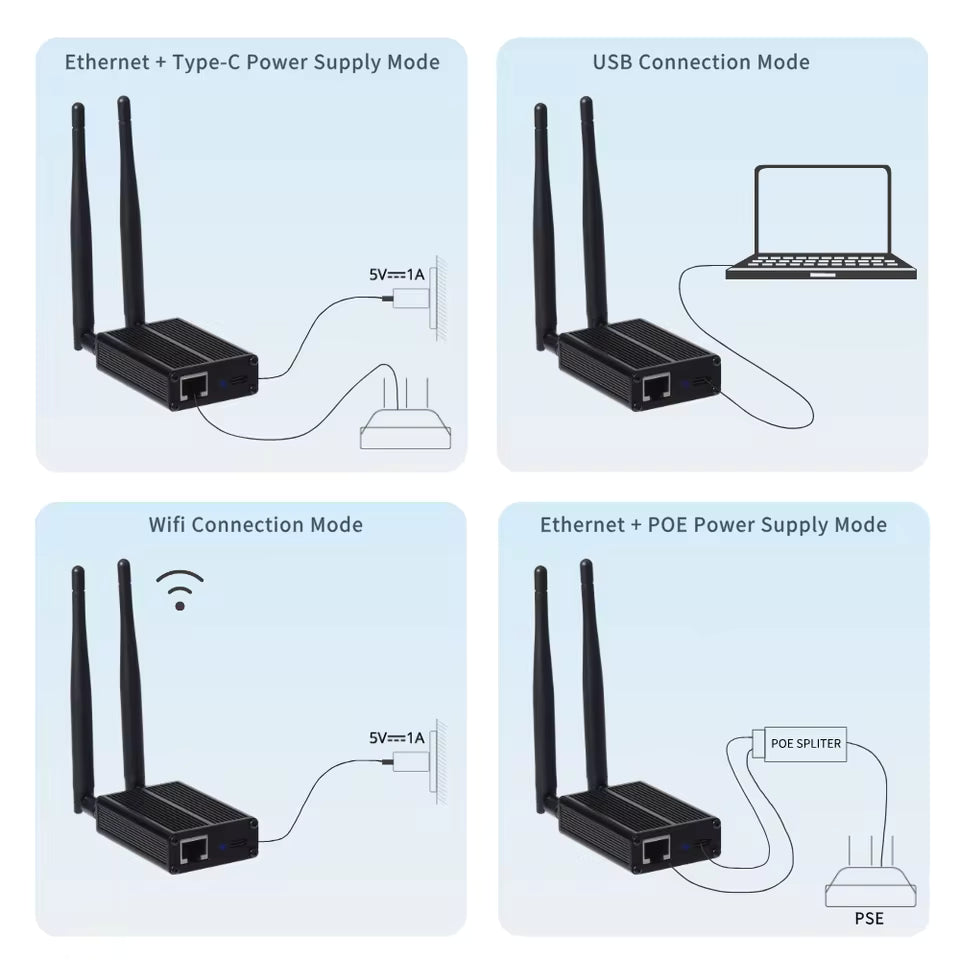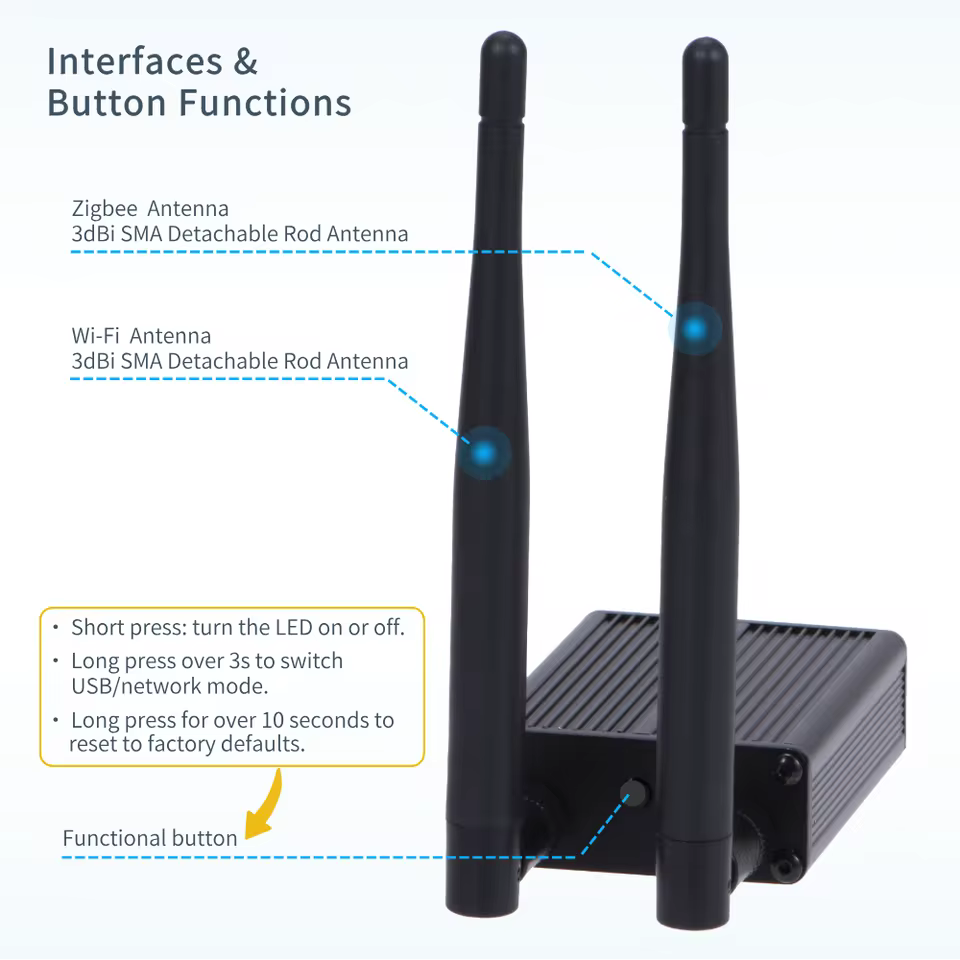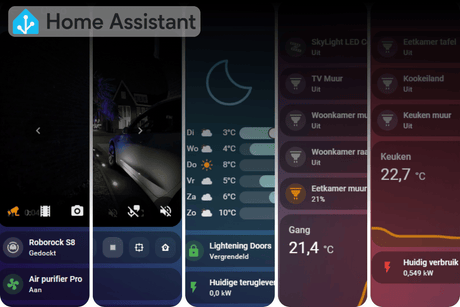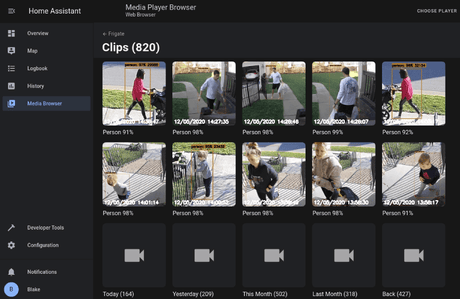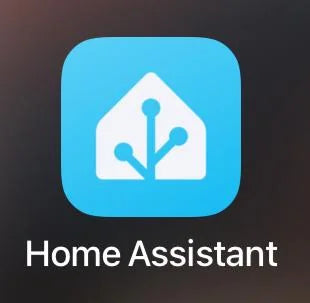
DIYANI Smart Dongle ETH‑52P7 – Zigbee 3.0 via LAN/WiFi/USB
Pickup available at Dynamodz
Usually ready in 2-4 days
Shipping information
Shipping information
Orders placed on weekdays before 4:00 PM and in stock will be shipped the same day . In most cases, your order will be delivered the next day. More details can be found in our shipping policy .

Description
Description
The DIYANI Smart Dongle ETH‑52P7 is a versatile Zigbee 3.0 coordinator that acts as a central bridge point for the Zigbee network, with direct support for Zigbee2MQTT and ZHA in Home Assistant , allowing for smooth and fast system deployment. Thanks to the ESP32 in combination with the CC2652P7 Zigbee SoC (Cortex‑M4F 48 MHz, 153 kB RAM), the +20 dBm SoC amplifier and the +3 dBi SMA rod antennas , the ETH‑52P7 delivers excellent radio performance at home and in the office. Connect flexibly via Ethernet (LAN) , WiFi or USB ; power is supplied via USB and can optionally be supplied via PoE using a PoE splitter (PoE → LAN + USB‑C). The compact aluminum housing, interchangeable antennas and clear LED status indication make daily installation and management simple and reliable.
Key features and benefits:
- ESP32 + CC2652P7 radio platform with +20 dBm RF output for long range and stable links.
- Three connection options: Zigbee to USB, Zigbee to Ethernet (LAN), and Zigbee to WiFi.
- Plug and play with Zigbee2MQTT; also works with ZHA in Home Assistant (USB and network socket).
- SMA interface with +3 dBi replaceable rod antennas for Zigbee and WiFi, optimal placement possible.
LED status:
- Dark blue: On in Zigbee USB mode.
- Green: Connected to Zigbee2MQTT and Zigbee network active.
- Cyan: power present.
- Red: Network connection problem or other abnormal status.
Button function (back):
- Short press: LED on/off.
- Pressed for 3 seconds: Switch between USB or network mode.
- Pressed for 10 seconds: factory reset.
Compatibility:
- Home Assistant: Zigbee2MQTT plug-and-play; ZHA supported (USB and network via socket).
Disadvantage:
- For ZHA, USB is the most straightforward; network socket requires correct port/driver selection.
Manuals:
- Attached: ZHA Operation Guide and Zigbee2MQTT Operation Guide for step-by-step installation.
Ready for professional Zigbee coverage with maximum flexibility? ✅ slimhuisje.nl – your smart home technology partner, we're ready for every smart home adventure!
Specifications
Specifications
-
Smart home controller
-
USB
-
Power supply
Payment convenience: pay the way you want